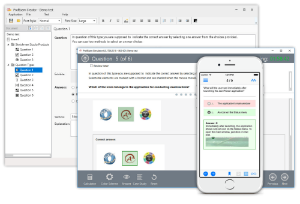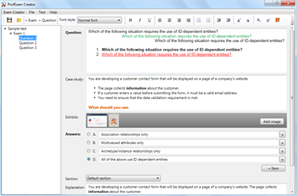File Info
| Exam | Cisco Certified Network Associate (200-301 CCNA) |
| Number | 200-301 |
| File Name | Cisco.200-301.ExamCollection.2021-03-03.455q.tqb |
| Size | 21 MB |
| Posted | Mar 03, 2021 |
| Download | Cisco.200-301.ExamCollection.2021-03-03.455q.tqb |
How to open VCEX & EXAM Files?
Files with VCEX & EXAM extensions can be opened by ProfExam Simulator.
Coupon: MASTEREXAM
With discount: 20%
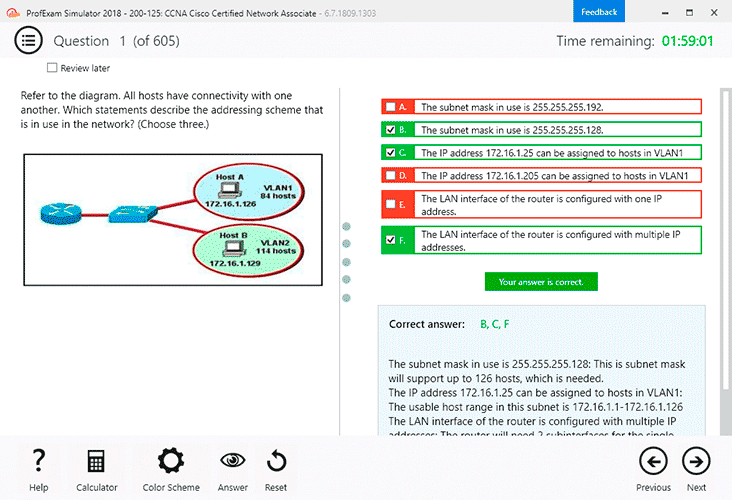
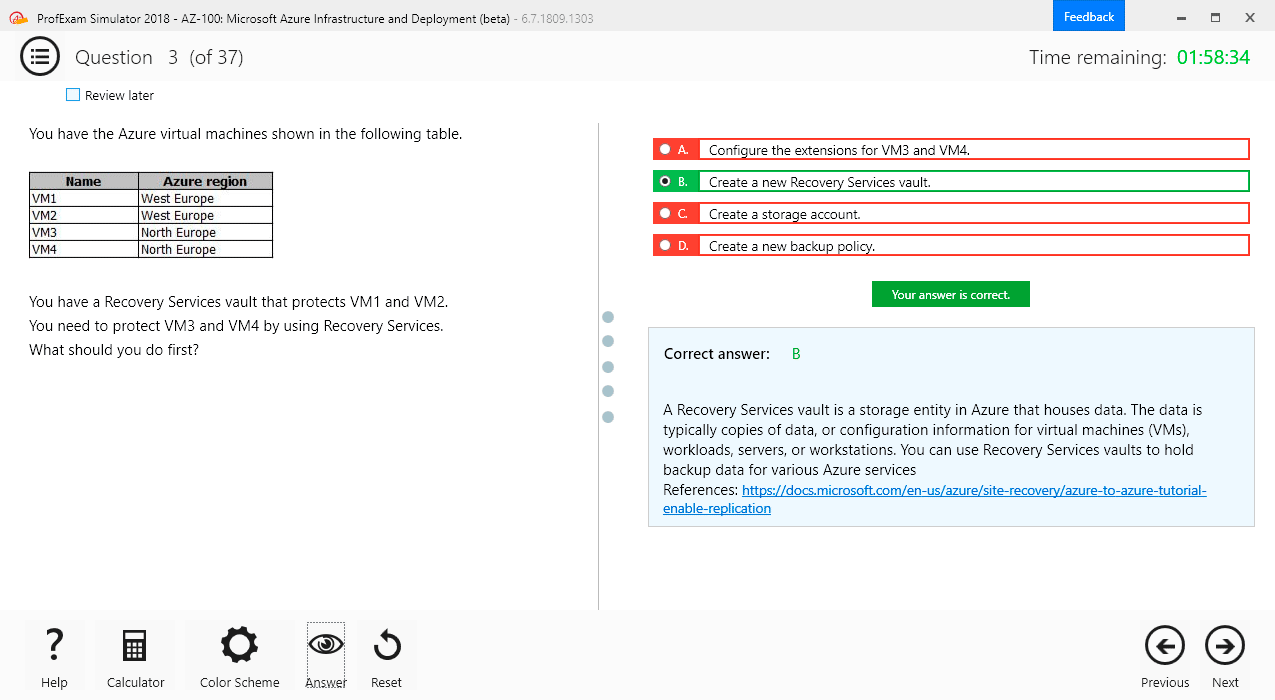
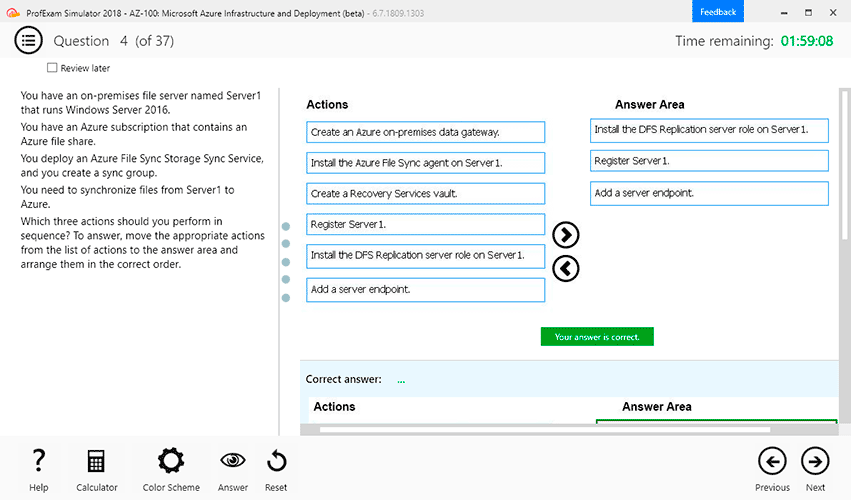
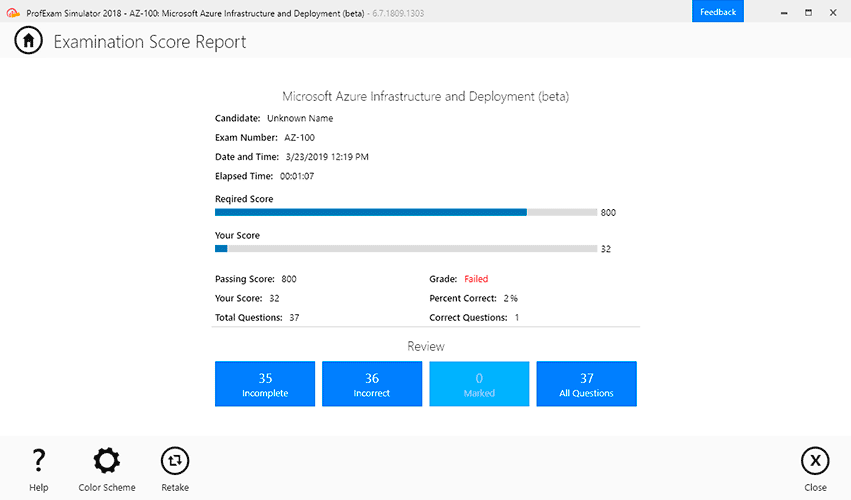
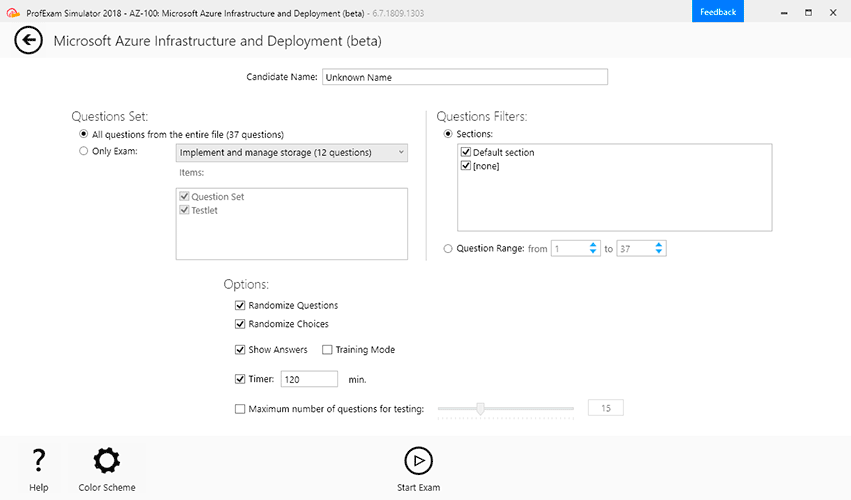
Demo Questions
Question 1
You are the network administrator for your company and have configured Cisco Discovery Protocol (CDP) in your network. You recently noticed that when devices send large numbers of CDP neighbor announcements, some devices are crashing. You decide to disable CDP on the router.
Which command should you use to achieve the objective?
- no cdp run
- set cdp disable
- no cdp enable
- no cdp advertise-v2
Correct answer: A
Explanation:
You should use the no cdp run command to disable CDP on the router. Due to a known vulnerability regarding the handling of CDP by Cisco routers and switches when devices send large numbers of CDP neighbor announcements, some devices can crash or cause abnormal system behavior. To overcome this problem, you can disable CDP for the entire router by using the no cdp run command. You cannot use the set cdp disable command to disable CDP on the router. This command disables CDP on an entire Catalyst switch. You cannot use the no cdp enable command to disable CDP on the router. This command disables CDP on a specific interface. You cannot use the no cdp advertise-v2 command to disable CDP on the router. This command disables CDPv2 advertisements. Objective:LAN Switching Fundamentals Sub-Objective:Configure and verify Layer 2 protocols References:Cisco > Support > Using Cisco Discovery Protocol Cisco > Support > Technology Support > Network Management > Cisco's Response to the CDP Issue > Document ID: 13621 You should use the no cdp run command to disable CDP on the router. Due to a known vulnerability regarding the handling of CDP by Cisco routers and switches when devices send large numbers of CDP neighbor announcements, some devices can crash or cause abnormal system behavior. To overcome this problem, you can disable CDP for the entire router by using the no cdp run command.
You cannot use the set cdp disable command to disable CDP on the router. This command disables CDP on an entire Catalyst switch.
You cannot use the no cdp enable command to disable CDP on the router. This command disables CDP on a specific interface.
You cannot use the no cdp advertise-v2 command to disable CDP on the router. This command disables CDPv2 advertisements.
Objective:
LAN Switching Fundamentals
Sub-Objective:
Configure and verify Layer 2 protocols
References:
Cisco > Support > Using Cisco Discovery Protocol
Cisco > Support > Technology Support > Network Management > Cisco's Response to the CDP Issue > Document ID: 13621
Question 2
Which is NOT a valid range for private IP addresses?
- 10.0.0.0 - 10.255.255.255
- 172.16.0.0 - 172.31.255.255
- 192.168.0.0 - 192.168.255.255
- 192.255.255.255-193.0.0.0
Correct answer: D
Explanation:
The range 192.255.255.255 - 193.0.0.0 is a valid public IP address range, not a private IP address range. The Internet Assigned Numbers Authority (IANA) has reserved the following three ranges for private Internet use:10.0.0.0 - 10.255.255.255 (10.0.0.0/8) 172.16.0.0 - 172.31.255.255 (172.16.0.0/12) 192.168.0.0 - 192.168.255.255 (192.168.0.0/16) The Internet Assigned Numbers Authority (IANA) manages and distributes global public IP addresses. IANA also performs DNS root zone management. IANA operates with the help of International Engineering Task Force (IETF) and RFC Editor to manage IP address allocation and DNS root zone management. There are Regional Internet Registries (RIRs) through which IANA allocates local registrations of IP addresses to different regions of the world. Each RIR handles a specific region of the world. Objective:Network Fundamentals Sub-Objective:Describe the need for private IPv4 addressing References:http://www.ietf.org/rfc/rfc1918.txthttp://www.iana.org/ The range 192.255.255.255 - 193.0.0.0 is a valid public IP address range, not a private IP address range.
The Internet Assigned Numbers Authority (IANA) has reserved the following three ranges for private Internet use:
10.0.0.0 - 10.255.255.255 (10.0.0.0/8)
172.16.0.0 - 172.31.255.255 (172.16.0.0/12)
192.168.0.0 - 192.168.255.255 (192.168.0.0/16)
The Internet Assigned Numbers Authority (IANA) manages and distributes global public IP addresses. IANA also performs DNS root zone management. IANA operates with the help of International Engineering Task Force (IETF) and RFC Editor to manage IP address allocation and DNS root zone management. There are Regional Internet Registries (RIRs) through which IANA allocates local registrations of IP addresses to different regions of the world. Each RIR handles a specific region of the world.
Objective:
Network Fundamentals
Sub-Objective:
Describe the need for private IPv4 addressing
References:
http://www.ietf.org/rfc/rfc1918.txt
http://www.iana.org/
Question 3
Which of the following protocols allow the root switch location to be optimized per VLAN? (Choose all that apply.)
- PVST+
- RSTP
- PVRST
- STP
Correct answer: AC
Explanation:
Both Per VLAN Spanning Tree Plus (PVST+) and Per VLAN Rapid Spanning Tree (PVRST) protocols allow for a spanning tree instance for each VLAN, allowing for the location optimization of the root bridge for each VLAN. These are Cisco proprietary enhancements to the 802.1d and 802.1w standards, respectively. Rapid Spanning Tree Protocol (RSTP) is another name for the 802.1w standard. It supports only one instance of spanning tree. Spanning Tree Protocol (STP) is another name for the 802.1d standard. It supports only one instance of spanning tree. Objective:LAN Switching Fundamentals Sub-Objective:Configure, verify, and troubleshoot STP protocols References:Cisco Home > Support > Technology Support > LAN Switching Both Per VLAN Spanning Tree Plus (PVST+) and Per VLAN Rapid Spanning Tree (PVRST) protocols allow for a spanning tree instance for each VLAN, allowing for the location optimization of the root bridge for each VLAN.
These are Cisco proprietary enhancements to the 802.1d and 802.1w standards, respectively.
Rapid Spanning Tree Protocol (RSTP) is another name for the 802.1w standard. It supports only one instance of spanning tree.
Spanning Tree Protocol (STP) is another name for the 802.1d standard. It supports only one instance of spanning tree.
Objective:
LAN Switching Fundamentals
Sub-Objective:
Configure, verify, and troubleshoot STP protocols
References:
Cisco Home > Support > Technology Support > LAN Switching